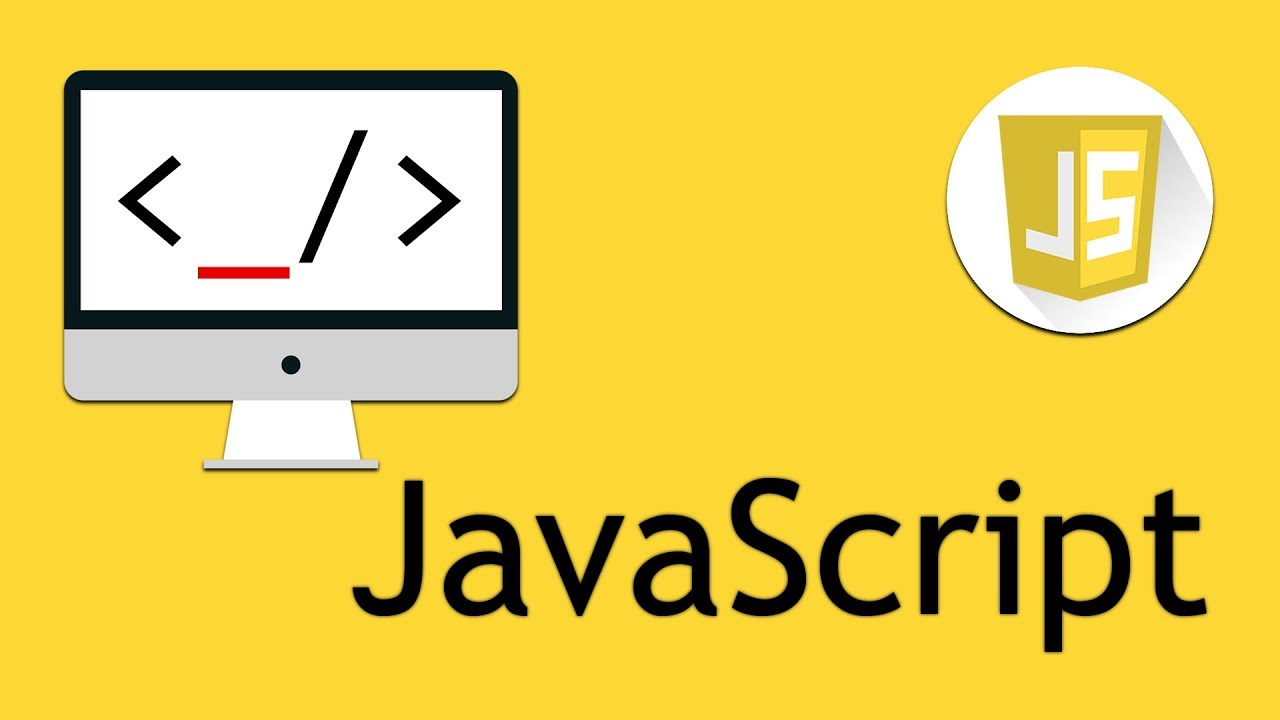基础知识
类型
- 基本类型
最新的 ECMAScript 标准定义了 8 种数据类型,分别是
stringnumberbigintbooleannullundefinedsymbol (ECMAScript 2016新增)
所有基本类型的值都是不可改变的。但需要注意的是,基本类型本身和一个赋值为基本类型的变量的区别。变量会被赋予一个新值,而原值不能像数组、对象以及函数那样被改变。
- 引用类型
- Object 类型
包含普通对象-Object,数组对象-Array,正则对象-RegExp,日期对象-Date,数学函数-Math,函数对象-Function
使用 typeof 运算符检查:
1
2
3
4
5
6
7
8
|
undefined:typeof instance === "undefined"
Boolean:typeof instance === "boolean"
Number:typeof instance === "number"
String:typeof instance === "string"
BigInt:typeof instance === "bigint"
Symbol :typeof instance === "symbol"
null:typeof instance === "object"。
Object:typeof instance === "object"
|
引用
推荐常量赋值都使用const, 值可能会发生改变的变量赋值都使用 let。
为什么?let const 都是块级作用域,而 var是函数级作用域
1
2
3
4
5
6
7
8
9
10
11
12
|
// bad
var count = 1;
if (true) {
count += 1;
}
// good, use the let and const
let count = 1;
const pi =3.14;
if (true) {
count += 1;
}
|
对象
1
2
3
4
5
|
// bad
const item = new Object();
// good
const item = {};
|
1
2
3
4
5
6
7
8
9
10
11
12
13
14
15
16
17
|
function getKey(k) {
return `a key named ${k}`;
}
// bad
const obj = {
id: 5,
name: 'San Francisco',
};
obj[getKey('enabled')] = true;
// good
const obj = {
id: 5,
name: 'San Francisco',
[getKey('enabled')]: true,
};
|
1
2
3
4
5
6
7
8
9
10
11
12
13
14
15
16
17
18
19
20
21
22
23
24
|
const lukeSkywalker = 'Luke Skywalker';
//常量名就是你想设置的属性名
// bad
const obj = {
lukeSkywalker: lukeSkywalker,
};
// good
const obj = {
lukeSkywalker,
};
const anakinSkywalker = 'Anakin Skywalker';
const lukeSkywalker = 'Luke Skywalker';
// good
const obj = {
lukeSkywalker,
anakinSkywalker,
episodeOne: 1,
twoJediWalkIntoACantina: 2,
episodeThree: 3,
mayTheFourth: 4,
};
|
- 不要直接调用
Object.prototype上的方法,如 hasOwnProperty、propertyIsEnumerable、isPrototypeOf
为什么?在一些有问题的对象上,这些方法可能会被屏蔽掉,如:{ hasOwnProperty: false } 或空对象 Object.create(null)
1
2
3
4
5
6
7
8
9
10
11
12
|
// bad
console.log(object.hasOwnProperty(key));
// good
console.log(Object.prototype.hasOwnProperty.call(object, key));
// best
const has = Object.prototype.hasOwnProperty;
console.log(has.call(object, key));
/* or */
import has from 'has'; // https://www.npmjs.com/package/has
console.log(has(object, key));
|
- 对象拷贝时,推荐使用
...运算符来代替Object.assign, 获取大对象的多个属性时,也推荐使用...运算符
1
2
3
4
5
6
7
8
9
10
11
12
13
14
15
16
17
|
// very bad, 因为line2的操作更改了original
const original = { a: 1, b: 2 };
const copy = Object.assign(original, { c: 3 });
// 将不需要的属性删除了
delete copy.a;
// bad
const original = { a: 1, b: 2 };
const copy = Object.assign({}, original, { c: 3 }); // copy => { a: 1, b: 2, c: 3 }
// good 使用 es6 扩展运算符 ...
const original = { a: 1, b: 2 };
// 浅拷贝
const copy = { ...original, c: 3 }; // copy => { a: 1, b: 2, c: 3 }
// rest 解构运算符
const { a, ...noA } = copy; // noA => { b: 2, c: 3 }
|
数组
1
2
3
4
5
6
7
8
9
10
11
|
// bad
const len = items.length;
const itemsCopy = [];
let i;
for (i = 0; i < len; i += 1) {
itemsCopy[i] = items[i];
}
// good
const itemsCopy = [...items];
|
- 用
... 运算符而不是 Array.from 来将一个可迭代的对象转换成数组:
1
2
3
4
5
6
7
|
const foo = document.querySelectorAll('.foo');
// good
const nodes = Array.from(foo);
// best
const nodes = [...foo];
|
- 使用
Array.from 而不是 ... 运算符去做 map 遍历。因为这样可以避免创建一个临时数组:
1
2
3
4
5
|
// bad
const baz = [...foo].map(bar);
// good
const baz = Array.from(foo, bar);
|
- 如果一个数组有很多行,在数组的
[ 后和 ] 前断行:
1
2
3
4
5
6
7
8
9
10
11
12
13
14
15
16
|
// good
const arr = [[0, 1], [2, 3], [4, 5]];
const objectInArray = [
{
id: 1,
},
{
id: 2,
},
];
const numberInArray = [
1,
2,
];
|
解构
- 用对象的解构赋值来获取和使用对象某个或多个属性值:
1
2
3
4
5
6
7
8
9
10
11
12
13
14
15
16
17
18
|
// bad
function getFullName(user) {
const firstName = user.firstName;
const lastName = user.lastName;
return `${firstName} ${lastName}`;
}
// good
function getFullName(user) {
const { firstName, lastName } = user;
return `${firstName} ${lastName}`;
}
// best
function getFullName({ firstName, lastName }) {
return `${firstName} ${lastName}`;
}
|
1
2
3
4
5
6
7
8
9
|
const arr = [1, 2, 3, 4];
// bad
const first = arr[0];
const second = arr[1];
const four = arr[3];
// good
const [first, second, _,four] = arr;
|
1
2
3
4
5
6
7
8
9
10
11
12
13
14
|
// bad
function processInput(input) {
return [left, right, top, bottom];
}
// 数组解构,必须明确前后顺序
const [left, __, top] = processInput(input);
// good
function processInput(input) {
return { left, right, top, bottom };
}
// 只需要关注值,而不用关注顺序
const { left, top } = processInput(input);
|
字符串
- 当需要动态生成字符串时,使用模板字符串而不是字符串拼接:
1
2
3
4
5
6
7
8
9
10
11
12
13
14
15
|
// bad
function sayHi(name) {
return 'How are you, ' + name + '?';
}
// bad
function sayHi(name) {
return ['How are you, ', name, '?'].join();
}
// good 可读性比上面更强
function sayHi(name) {
return `How are you, ${name}?`;
}
|
变量
因为会产生隐式的全局变量
1
2
3
4
5
6
7
8
9
10
11
12
13
14
15
16
17
18
19
20
21
22
23
24
25
26
|
// bad
(function example() {
// JavaScript interprets this as
// let a = ( b = ( c = 1 ) );
// The let keyword only applies to variable a; variables b and c become
// global variables.
let a = b = c = 1;
}());
console.log(a); // throws ReferenceError
// 在块的外层也访问到了,代表这是一个全局变量。
console.log(b); // 1
console.log(c); // 1
// good
(function example() {
let a = 1;
let b = a;
let c = a;
}());
console.log(a); // throws ReferenceError
console.log(b); // throws ReferenceError
console.log(c); // throws ReferenceError
// the same applies for `const`
|
根据 eslint 文档,一元增量和减量语句受到自动分号插入的影响,并且可能会导致应用程序中的值递增或递减的静默错误。 使用 num + = 1 而不是 num ++ 或 num ++ 语句也是含义清晰的。
1
2
3
4
5
6
7
8
9
10
11
12
13
14
15
16
17
18
19
20
21
22
23
24
25
26
|
// bad
const array = [1, 2, 3];
let num = 1;
num++;
--num;
let sum = 0;
let truthyCount = 0;
for (let i = 0; i < array.length; i++) {
let value = array[i];
sum += value;
if (value) {
truthyCount++;
}
}
// good
const array = [1, 2, 3];
let num = 1;
num += 1;
num -= 1;
const sum = array.reduce((a, b) => a + b, 0);
const truthyCount = array.filter(Boolean).length;
|
属性
1
2
3
4
5
6
7
8
9
10
|
const luke = {
jedi: true,
age: 28,
};
// bad
const isJedi = luke['jedi'];
// good
const isJedi = luke.jedi;
|
1
2
3
4
5
6
7
8
9
10
|
const luke = {
jedi: true,
age: 28,
};
function getProp(prop) {
return luke[prop];
}
const isJedi = getProp('je'+'di');
|
测试
- 无论用哪个测试框架,都需要写测试。
- 尽量去写很多小而美的函数,减少突变的发生
- 小心 stub 和 mock —— 这会让你的测试变得容易出现问题。
- 100% 测试覆盖率是我们努力的目标,即便实际上很少达到。
- 每当你修了一个 bug, 都要尽量写一个回归测试。 如果一个 bug 修复了,没有回归测试,很可能以后会再次出问题。
公共约束
注释
1
2
3
4
5
6
7
8
9
10
11
12
13
14
15
16
17
18
19
20
21
22
23
24
|
// bad
// make() returns a new element
// based on the passed in tag name
//
// @param {String} tag
// @return {Element} element
function make(tag) {
// ...
return element;
}
// good
/**
* make() returns a new element
* based on the passed-in tag name
*/
function make(tag) {
// ...
return element;
}
|
1
2
3
4
5
6
7
8
9
10
11
12
13
14
15
16
17
18
19
20
21
22
23
24
25
26
27
28
29
30
31
32
33
|
// bad
const active = true; // is current tab
// good
// is current tab
const active = true;
// bad
function getType() {
console.log('fetching type...');
// set the default type to 'no type'
const type = this._type || 'no type';
return type;
}
// good
function getType() {
console.log('fetching type...');
// set the default type to 'no type'
const type = this._type || 'no type';
return type;
}
// also good
function getType() {
// set the default type to 'no type'
const type = this._type || 'no type';
return type;
}
|
- 用
// FIXME: 给问题注释,用 // TODO: 去注释待办
分号
为什么?当 JavaScript 遇到没有分号结尾的一行,它会执行自动插入分号这一规则来决定行末是否加分号。
如果 JavaScript 在你的断行里错误的插入了分号,就会出现一些古怪的行为。
显式配置代码检查去检查没有带分号的地方可以帮助你防止这种错误。
1
2
3
4
5
6
7
8
9
10
11
12
13
14
15
16
17
18
19
20
21
22
23
24
25
26
27
28
29
30
31
32
33
34
35
36
|
// bad - raises exception
const luke = {}
const leia = {}
[luke, leia].forEach((jedi) => jedi.father = 'vader')
// bad - raises exception
const reaction = "No! That’s impossible!"
(async function meanwhileOnTheFalcon() {
// handle `leia`, `lando`, `chewie`, `r2`, `c3p0`
// ...
}())
// bad - returns `undefined` instead of the value on the next line - always happens when `return` is on a line by itself because of ASI!
function foo() {
return
'search your feelings, you know it to be foo'
}
// good
const luke = {};
const leia = {};
[luke, leia].forEach((jedi) => {
jedi.father = 'vader';
});
// good
const reaction = "No! That’s impossible!";
(async function meanwhileOnTheFalcon() {
// handle `leia`, `lando`, `chewie`, `r2`, `c3p0`
// ...
}());
// good
function foo() {
return 'search your feelings, you know it to be foo';
}
|
命名规范
export default 导出模块A,则这个文件名也叫 A.*, import 时候的参数也叫 A :
1
2
3
4
5
6
7
8
9
10
11
12
13
14
15
16
17
18
19
20
21
22
23
24
25
26
27
28
29
30
|
// file 1 contents
class CheckBox {
// ...
}
export default CheckBox;
// file 2 contents
export default function fortyTwo() { return 42; }
// file 3 contents
export default function insideDirectory() {}
// in some other file
// bad
import CheckBox from './checkBox'; // PascalCase import/export, camelCase filename
import FortyTwo from './FortyTwo'; // PascalCase import/filename, camelCase export
import InsideDirectory from './InsideDirectory'; // PascalCase import/filename, camelCase export
// bad
import CheckBox from './check_box'; // PascalCase import/export, snake_case filename
import forty_two from './forty_two'; // snake_case import/filename, camelCase export
import inside_directory from './inside_directory'; // snake_case import, camelCase export
import index from './inside_directory/index'; // requiring the index file explicitly
import insideDirectory from './insideDirectory/index'; // requiring the index file explicitly
// good
import CheckBox from './CheckBox'; // PascalCase export/import/filename
import fortyTwo from './fortyTwo'; // camelCase export/import/filename
import insideDirectory from './insideDirectory'; // camelCase export/import/directory name/implicit "index"
// ^ supports both insideDirectory.js and insideDirectory/index.js
|
- 当你
export default 一个函数时,函数名用小驼峰,文件名和函数名一致, export 一个结构体/类/单例/函数库/对象 时用大驼峰。
1
2
3
4
5
6
7
8
9
10
11
12
13
14
|
function makeStyleGuide() {
// ...
}
export default makeStyleGuide;
const AirbnbStyleGuide = {
es6: {
}
};
export default AirbnbStyleGuide;
|
标准库
标准库中包含一些由于历史原因遗留的工具类
- 用
Number.isNaN 代替全局的 isNaN:
1
2
3
4
5
6
7
|
// bad
isNaN('1.2'); // false
isNaN('1.2.3'); // true
// good
Number.isNaN('1.2.3'); // false
Number.isNaN(Number('1.2.3')); // true
|
- 用
Number.isFinite 代替 isFinite
1
2
3
4
5
6
|
// bad
isFinite('2e3'); // true
// good
Number.isFinite('2e3'); // false
Number.isFinite(parseInt('2e3', 10)); // true
|
类与函数
函数
为什么?这是因为函数声明会发生提升,这意味着在一个文件里函数很容易在其被定义之前就被引用了。这样伤害了代码可读性和可维护性。如果你发现一个函数又大又复杂,且这个函数妨碍了这个文件其他部分的理解性,你应当单独把这个函数提取成一个单独的模块。不管这个名字是不是由一个确定的变量推断出来的,别忘了给表达式清晰的命名(这在现代浏览器和类似 babel 编译器中很常见)。这消除了由匿名函数在错误调用栈产生的所有假设。
1
2
3
4
5
6
7
8
9
10
11
12
13
14
15
16
|
// bad
function foo() {
// ...
}
// bad
const foo = function () {
// ...
};
// good
// lexical name distinguished from the variable-referenced invocation(s)
// 函数表达式名和声明的函数名是不一样的
const short = function longUniqueMoreDescriptiveLexicalFoo() {
// ...
};
|
立即执行函数:Immediately Invoked Function expression = IIFE。 为什么?因为这样使代码读起来更清晰。 另外,在模块化世界里,你几乎用不着 IIFE。
1
2
3
4
|
// immediately-invoked function expression (IIFE)
( ()=> {
console.log('Welcome to the Internet. Please follow me.');
}() );
|
- 不要用
arguments 命名参数。他的优先级高于每个函数作用域自带的 arguments 对象,这会导致函数自带的 arguments 值被覆盖:
1
2
3
4
5
6
7
8
9
|
// bad
function foo(name, options, arguments) {
// ...
}
// good
function foo(name, options, args) {
// ...
}
|
1
2
3
4
5
6
7
8
9
10
11
12
13
14
15
16
17
18
19
20
|
// really bad
function handleThings(opts) {
// 如果 opts 的值为 false, 它会被赋值为 {}
// 虽然你想这么写,但是这个会带来一些微妙的 bug。
opts = opts || {};
// ...
}
// still bad
function handleThings(opts) {
if (opts === void 0) {
opts = {};
}
// ...
}
// good
function handleThings(opts = {}) {
// ...
}
|
1
2
3
4
5
6
7
8
9
|
// bad
function handleThings(opts = {}, name) {
// ...
}
// good
function handleThings(name, opts = {}) {
// ...
}
|
容易导致bug,另外重新对参数赋值也会导致优化问题。
1
2
3
4
5
6
7
8
9
10
11
12
13
14
15
16
17
18
19
20
|
// bad
function f1(a) {
a = 1;
// ...
}
function f2(a) {
if (!a) { a = 1; }
// ...
}
// good
function f3(a) {
const b = a || 1;
// ...
}
function f4(a = 1) {
// ...
}
|
箭头函数
当函数逻辑复杂时,不推荐使用箭头函数,而是单独抽出来放在一个函数里。
1
2
3
4
5
6
7
8
9
10
11
|
// bad
[1, 2, 3].map(function (x) {
const y = x + 1;
return x * y;
});
// good
[1, 2, 3].map((x) => {
const y = x + 1;
return x * y;
});
|
1
2
3
4
5
6
7
8
9
10
11
12
13
14
|
// bad
const itemHeight = (item) => item.height <= 256 ? item.largeSize : item.smallSize;
// bad
const itemHeight = (item) => item.height >= 256 ? item.largeSize : item.smallSize;
// good
const itemHeight = (item) => (item.height <= 256 ? item.largeSize : item.smallSize);
// good
const itemHeight = (item) => {
const { height, largeSize, smallSize } = item;
return height <= 256 ? largeSize : smallSize;
};
|
类与构造函数
- 使用
class 语法。避免直接操作 prototype
1
2
3
4
5
6
7
8
9
10
11
12
13
14
15
16
17
18
19
20
21
|
// bad
function Queue(contents = []) {
this.queue = [...contents];
}
Queue.prototype.pop = function () {
const value = this.queue[0];
this.queue.splice(0, 1);
return value;
};
// good
class Queue {
constructor(contents = []) {
this.queue = [...contents];
}
pop() {
const value = this.queue[0];
this.queue.splice(0, 1);
return value;
}
}
|
为什么?它是一种内置的方法来继承原型功能而不破坏 instanceof
1
2
3
4
5
6
7
8
9
10
11
12
13
14
15
16
|
// bad
const inherits = require('inherits');
function PeekableQueue(contents) {
Queue.apply(this, contents);
}
inherits(PeekableQueue, Queue);
PeekableQueue.prototype.peek = function () {
return this.queue[0];
}
// good
class PeekableQueue extends Queue {
peek() {
return this.queue[0];
}
}
|
1
2
3
4
5
6
7
8
9
10
11
12
13
14
15
16
17
18
19
20
21
22
23
24
25
26
27
28
29
30
31
|
// bad
Jedi.prototype.jump = function () {
this.jumping = true;
return true;
};
Jedi.prototype.setHeight = function (height) {
this.height = height;
};
const luke = new Jedi();
luke.jump(); // => true
luke.setHeight(20); // => undefined
// good
class Jedi {
jump() {
this.jumping = true;
return this;
}
setHeight(height) {
this.height = height;
return this;
}
}
const luke = new Jedi();
luke.jump()
.setHeight(20);
|
- 自定义
toString() 方法是可以的,但需要保证它可以正常工作
1
2
3
4
5
6
7
8
9
10
11
12
13
|
class Jedi {
constructor(options = {}) {
this.name = options.name || 'no name';
}
getName() {
return this.name;
}
toString() {
return `Jedi - ${this.getName()}`;
}
}
|
- 如果没有特别定义,类有默认的构造方法。一个空的构造函数或只是代表父类的构造函数是不需要写的。
1
2
3
4
5
6
7
8
9
10
11
12
13
14
15
16
17
18
19
20
21
22
23
24
|
// bad
class Jedi {
constructor() {}
getName() {
return this.name;
}
}
// bad
class Rey extends Jedi {
// 这种构造函数是不需要写的
constructor(...args) {
super(...args);
}
}
// good
class Rey extends Jedi {
constructor(...args) {
super(...args);
this.name = 'Rey';
}
}
|
模块
1
2
3
4
5
6
7
8
9
10
11
|
// bad
const AirbnbStyleGuide = require('./AirbnbStyleGuide');
module.exports = AirbnbStyleGuide.es6;
// ok
import AirbnbStyleGuide from './AirbnbStyleGuide';
export default AirbnbStyleGuide.es6;
// best
import { es6 } from './AirbnbStyleGuide';
export default es6;
|
变化通常都是需要避免,特别是当你要输出可变的绑定。虽然在某些场景下可能需要这种技术,但总的来说应该导出常量。
1
2
3
4
5
6
7
|
// bad
let foo = 3;
export { foo }
// good
const foo = 3;
export { foo }
|
- import JavaScript文件不用包含扩展名
1
2
3
4
5
6
7
8
9
|
// bad
import foo from './foo.js';
import bar from './bar.jsx';
import baz from './baz/index.jsx';
// good
import foo from './foo';
import bar from './bar';
import baz from './baz';
|
迭代器与生成器
- 不要用迭代器。使用 JavaScript 高级函数代替
for-in、 for-of
用数组的这些迭代方法: map() / every() / filter() / find() / findIndex() / reduce() / some() / … , 对象的这些方法 Object.keys() / Object.values() / Object.entries() 得到一个数组,就能去遍历对象。
1
2
3
4
5
6
7
8
9
10
11
12
13
14
15
16
17
18
19
20
21
22
23
24
25
26
27
28
29
30
31
32
|
const numbers = [1, 2, 3, 4, 5];
// bad
let sum = 0;
for (let num of numbers) {
sum += num;
}
sum === 15;
// good
let sum = 0;
numbers.forEach((num) => sum += num);
sum === 15;
// best (use the functional force)
const sum = numbers.reduce((total, num) => total + num, 0);
sum === 15;
// bad
const increasedByOne = [];
for (let i = 0; i < numbers.length; i++) {
increasedByOne.push(numbers[i] + 1);
}
// good
const increasedByOne = [];
numbers.forEach((num) => {
increasedByOne.push(num + 1);
});
// best (keeping it functional)
const increasedByOne = numbers.map((num) => num + 1);
|
提升
1
2
3
4
5
6
7
8
9
10
11
12
13
14
15
16
17
18
19
20
21
22
23
24
25
|
// 我们知道这个不会工作,假设没有定义全局的 notDefined
function example() {
console.log(notDefined); // => throws a ReferenceError
}
// 在你引用的地方之后声明一个变量,他会正常输出是因为变量提升。
// 注意: declaredButNotAssigned 的值 true 没有被提升。
function example() {
console.log(declaredButNotAssigned); // => undefined
var declaredButNotAssigned = true;
}
// 可以写成如下例子, 二者意义相同。
function example() {
let declaredButNotAssigned;
console.log(declaredButNotAssigned); // => undefined
declaredButNotAssigned = true;
}
// 用 const,let就不一样了。
function example() {
console.log(declaredButNotAssigned); // => throws a ReferenceError
console.log(typeof declaredButNotAssigned); // => throws a ReferenceError
const declaredButNotAssigned = true;
}
|
- 已命名函数表达式提升他的变量名,不是函数名或函数体
1
2
3
4
5
6
7
8
9
10
11
12
13
14
15
16
17
18
19
20
21
22
|
function example() {
console.log(named); // => undefined
named(); // => TypeError named is not a function
superPower(); // => ReferenceError superPower is not defined
var named = function superPower() {
console.log('Flying');
};
}
// 函数名和变量名一样是也如此。
function example() {
console.log(named); // => undefined
named(); // => TypeError named is not a function
var named = function named() {
console.log('named');
};
}
|
比较运算符与相等
1
2
3
4
|
if ([0] && []) {
// true
// an array (even an empty one) is an object, objects will evaluate to true
}
|
1
2
3
4
5
6
7
8
9
10
11
12
13
14
15
16
|
// bad
const foo = maybe1 > maybe2
? "bar"
: value1 > value2 ? "baz" : null;
// better
const maybeNull = value1 > value2 ? 'baz' : null;
const foo = maybe1 > maybe2
? 'bar'
: maybeNull;
// best
const maybeNull = value1 > value2 ? 'baz' : null;
const foo = maybe1 > maybe2 ? 'bar' : maybeNull;
|
事件
- 当把数据载荷传递给事件时(例如是 DOM 还是像 Backbone 这样有很多属性的事件)。这使得后续的贡献者(程序员)向这个事件添加更多的数据时不用去找或者更新每个处理器。
1
2
3
4
5
6
7
8
|
// bad
$(this).trigger('listingUpdated', listing.id);
// ...
$(this).on('listingUpdated', (e, listingID) => {
// do something with listingID
});
|
类型转换与强制转换
1
2
3
4
5
6
7
8
9
10
11
12
13
|
// => this.reviewScore = 9;
// bad
const totalScore = new String(this.reviewScore); // typeof totalScore is "object" not "string"
// bad
const totalScore = this.reviewScore + '';
// bad
const totalScore = this.reviewScore.toString(); // 不保证返回 string
// good
const totalScore = String(this.reviewScore);
|
- 数字: 用
Number 做类型转换,parseInt 转换 string 应总是带上进制位
1
2
3
4
5
6
7
8
9
10
11
12
13
14
15
16
17
18
19
|
const inputValue = '4';
// bad
const val = new Number(inputValue);
// bad
const val = +inputValue;
// bad
const val = inputValue >> 0;
// bad
const val = parseInt(inputValue);
// good
const val = Number(inputValue);
// good
const val = parseInt(inputValue, 10);
|
-
移位运算要小心
移位运算对大于 32 位的整数会导致意外行为。最大的 32 位整数是 2,147,483,647:
1
2
3
|
2147483647 >> 0 //=> 2147483647
2147483648 >> 0 //=> -2147483648
2147483649 >> 0 //=> -2147483647
|
推荐资源